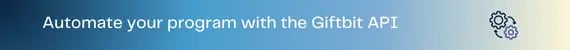Email templates make it easier to manage your gift card API emails without involving your developers.
Marketers and other users can create, preview, and update gift emails for use with the API using Giftbit's web interface.
They can even add rich formatting using our WYSIWYG editor.
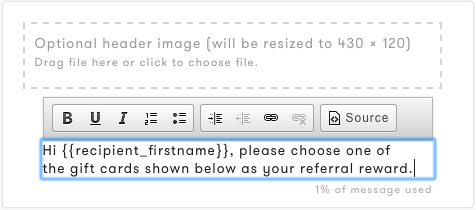
How it works
You can create multiple templates for different use cases. Each template you create is automatically assigned a unique id for your developers to use.Your developers simply reference a template’s unique id in order to add the appropriate subject, message, and header image automatically when using the Giftbit API.
If you need to change a template’s subject, message, or header image for your gift emails, you simply update the template in the web interface. Future gift emails using that template will change accordingly.
Here’s an example:
You are the manager for a loyalty program. You frequently send one email: a gift on a member’s birthday.
STEP 1: You login into your Giftbit account’s web interface. As a API user with a paid subscription, you now have access to the Templates menu item.
You create and save a new birthday template.
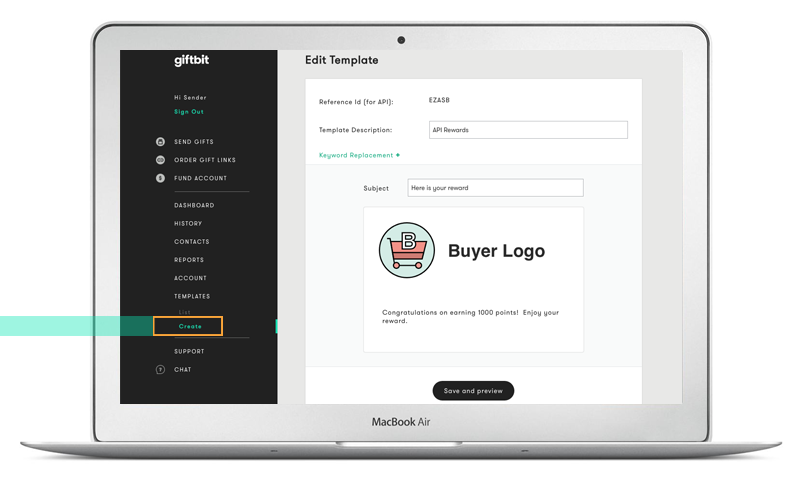
STEP 2: You provide the template’s unique identifier to your developers (in the example, it’s LHDIK). They update your API code to automatically send the birthday emails using the birthday template.
STEP 3: You want to update the subject and message of the birthday email. You login to your Giftbit account’s web interface and edit the ‘birthday’ template.
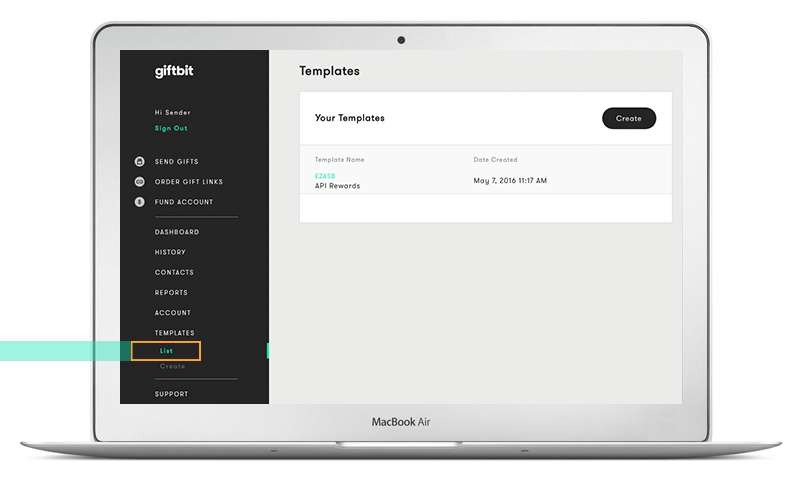
STEP 4: Without involving your developers, the birthday gift email is automatically updated and all future birthday emails include your new subject and message.
API templates provide a nice separation of responsibility between content creators and developers by not requiring any changes to the API calls themselves when the content changes. Technical details are available for developers in our API documentation.
Love the idea of easily controling email templates for your application?
We couldn't write this post without giving a shout out to our friends over at sendwithus.
sendwithus is a simple API and dashboard for managing and optimizing any emails sent by your application.
Optimizing transactional emails is a conversion dream for any marketer, but it often requires the involvement of both developers and designers. Take a look at what sendwithus has built - it might be just what you've been looking for.
Tags:
Gift card API/Logo%20no%20tagline%2c%20small.webp?width=150&height=56&name=Logo%20no%20tagline%2c%20small.webp)