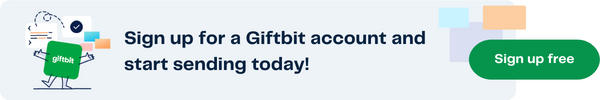Using gift card short links through a gift card API makes it easier than ever to share bulk digital gift cards wherever your audience hangs out. Whether you’re texting or posting on social media, short links keep things simple and seamless.
This approach matters because not everyone checks email first, and grabbing attention in the moment can boost engagement and conversions. By using short links, you’re adapting to how people communicate today and avoiding the extra step of collecting email addresses.
In this article, we’ll explore wow to use gift card short links and show you how to generate them, integrate them into your marketing channels, and track performance. You’ll get practical tips for creating links via the API, real-world use cases that spark ideas, and insights on measuring ROI so you can make data-driven decisions.
Why use short links for gift cards?
The Giftbit RESTful gift card API lets you generate short links that you can use to deliver your gift card offers however you like: embedded in your own email, by text message, on social media, printed on direct mail, url redirect, QR code ... and basically anything else you can dream up! 💭
You now have more flexibility in how gift card offers are delivered to your recipients. The short links point to a gift card offer page that is identical to our gift offer emails.
By delivering your gift card incentives or rewards using short links, you are now able to offer gift cards in cases where Giftbit’s email delivery doesn’t make sense.
If your recipients are interacting with you inside an application, by text message, or on social media, you may not have their email address. It doesn’t make sense to ask for it just to deliver a gift card - now you can reward them through your own channels.
For researchers, sometimes asking for or sharing email addresses with a third-party is not possible due to a privacy policy or other restriction. By taking control of delivery, you are able to protect participant privacy while still getting the added benefits of tracking and money back.
In fact, short links create so much additional flexibility that we’re sure the most exciting integrations are those we haven’t even thought of yet. Our integrators continue to impress us with the innovative applications they have for our API.
Creating short links via the API
Creating and retrieving short links via the Giftbit RESTful API is actually pretty simple.
Gift offers are created the same way as before. You POST an API call with the necessary details--contacts, gift card brands, value, claim before date, etc--and just include delivery_type: ‘SHORTLINK’ in the call. Instead of email delivery, a short link will be created for each contact.
Furthermore, you don’t even need to include contacts; you can exclude contacts from the API call if you include link_count: ‘#’ instead. That # of short links will be created for you--no contacts necessary.
In either case, you can then retrieve your short links with a GET call to the /links endpoint using the corresponding campaign id.
You can get all the technical details in our API documentation.
If you've got any questions about how to use a gift card short link in your incentive programs, please book a quick call with one of our specialists. It's also free to sign up for a testbed account and start building!
Tags:
Gift Card API